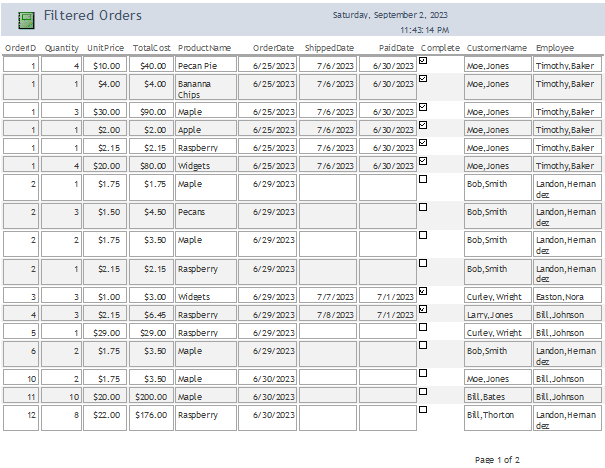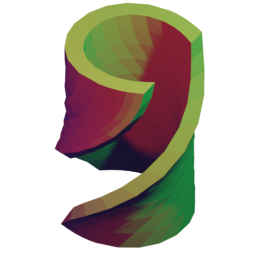 Hodges Custom Coding
Hodges Custom Coding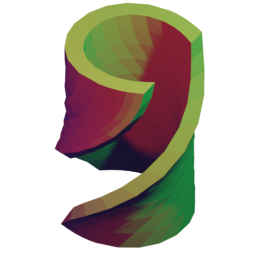 Hodges Custom Coding
Hodges Custom CodingHere are some examples of the types of Forms and Reports we can make.
Main menu will all forms and reports for ease of use (or some functionality can be hidden for Admin users).
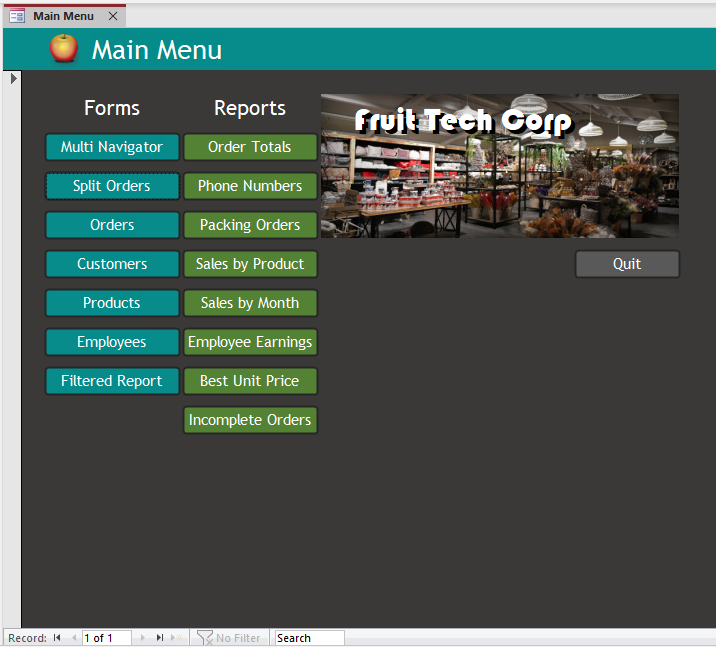
(Multiple forms can be combined with side mini-menu).
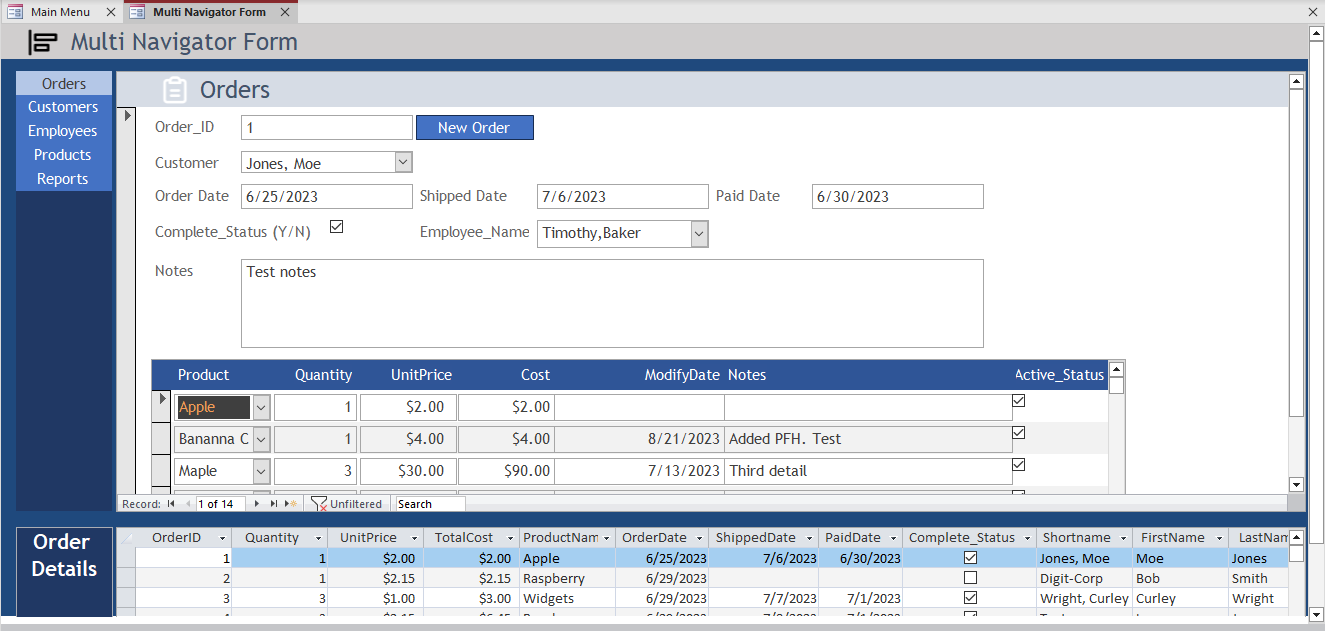
Split form with list of user selectable Order records on the right, Order data edit form in to left and Order details below. Great for querying, sorting and editing Order records. Note: report button for current record.
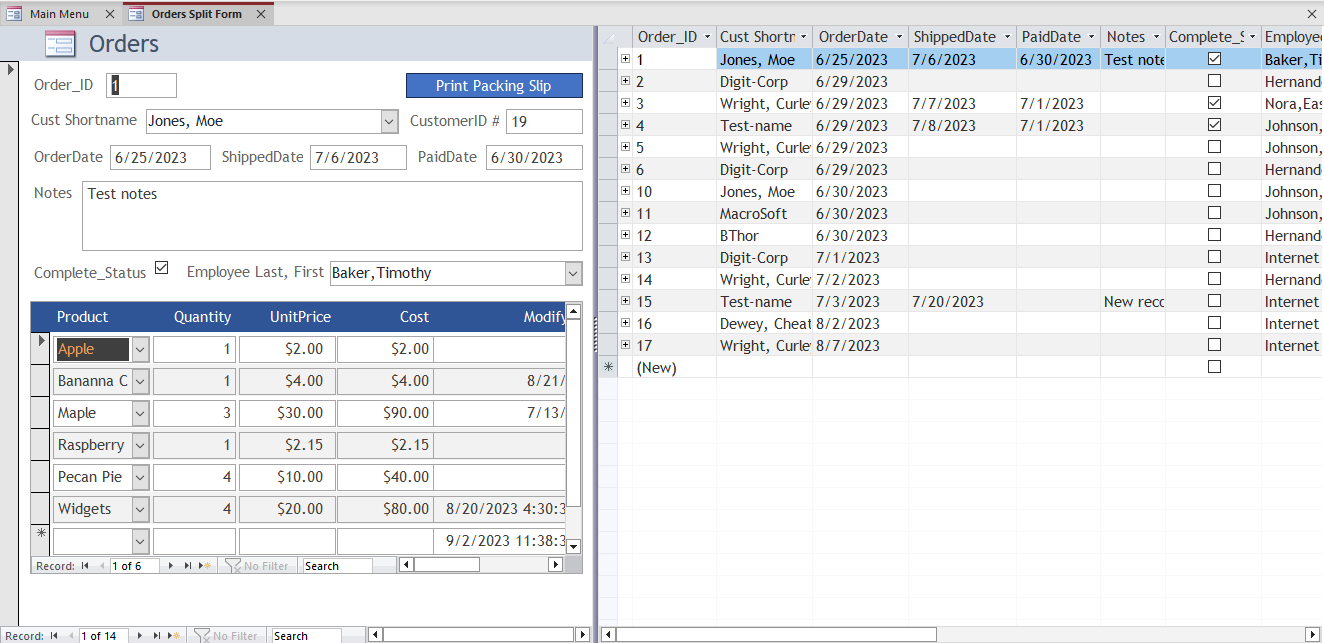
Simple form, users may find less busy for entering new order records).
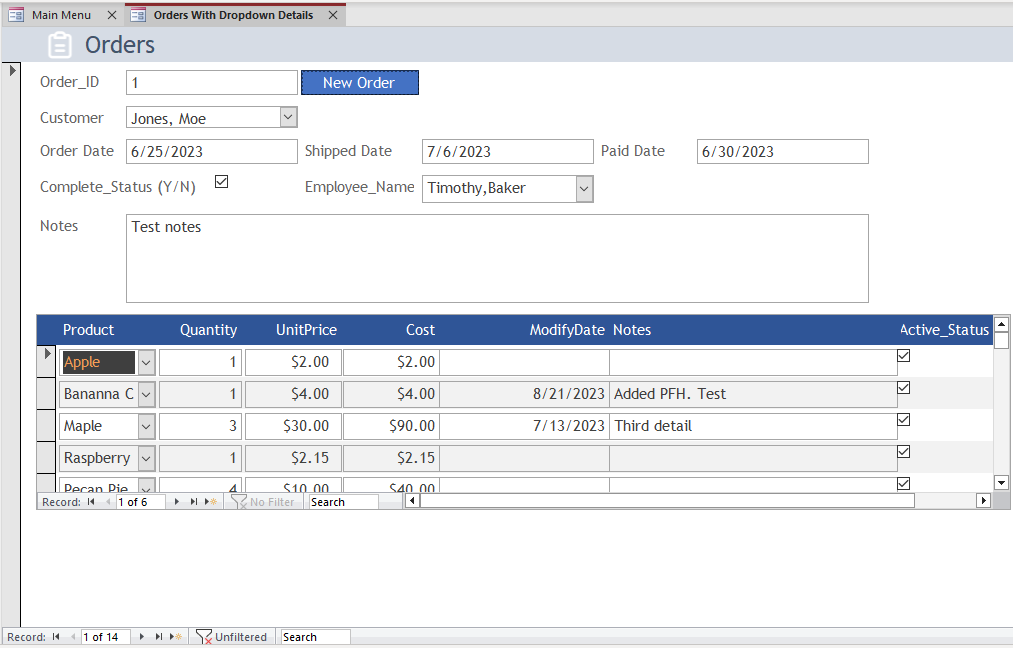
Customer data form with detail order info for that customer at the bottom.
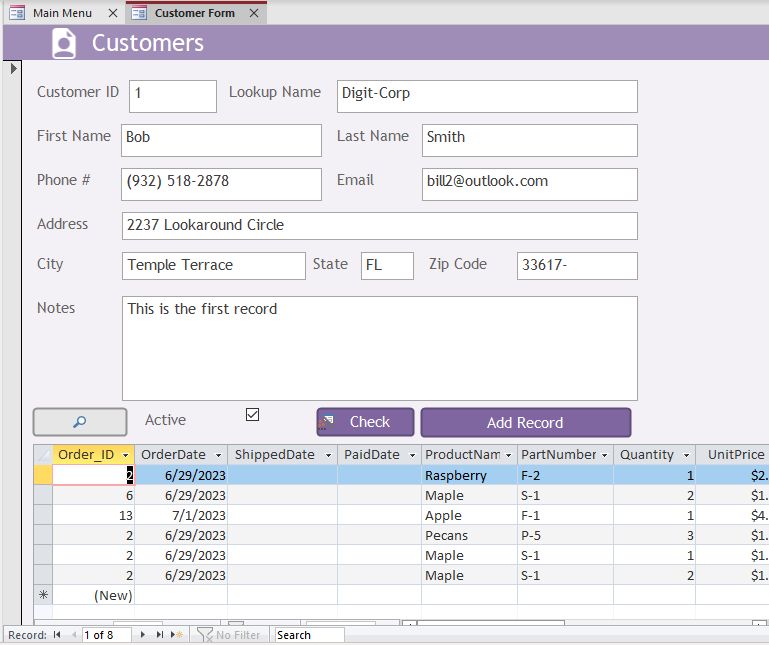
Split form with user selectable product records on the right, product data at the top left and list of order details for that product at the bottom.
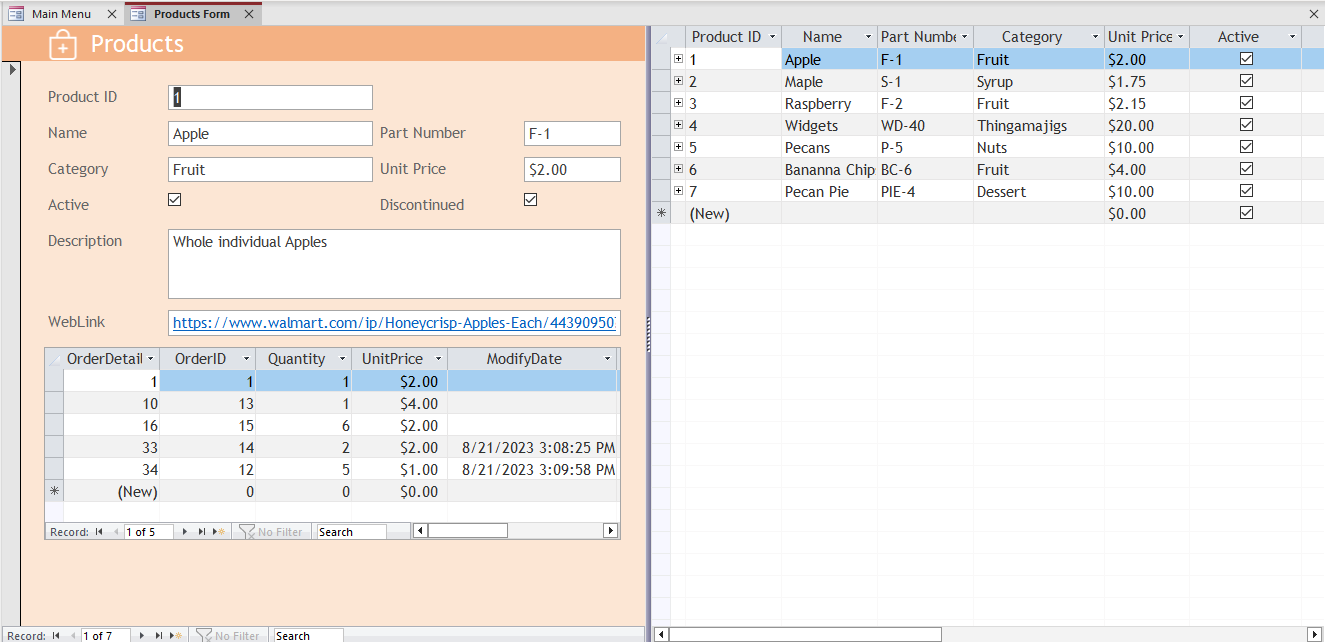
Split form with user selectable Employee records on the right, Employee data at the top left and list of order details for that Employee at the bottom.
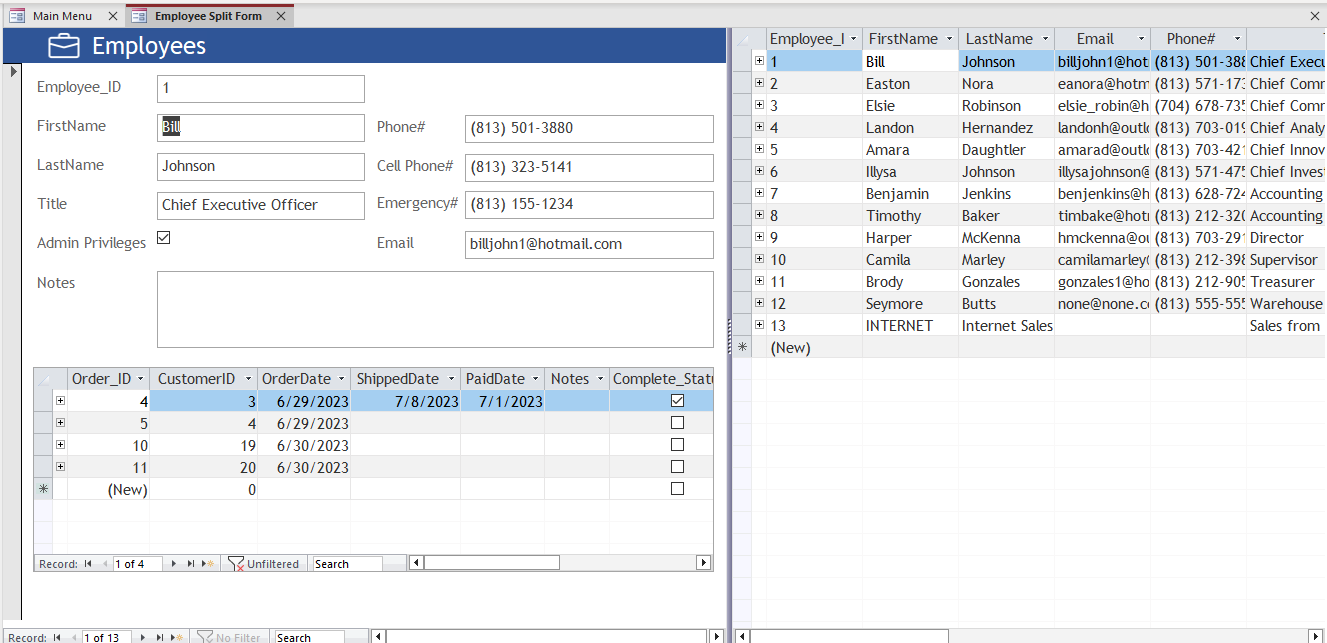
Run custom Order reports based on any of the fields (between dates) and limited to specific Customers and/or Employees if desired.
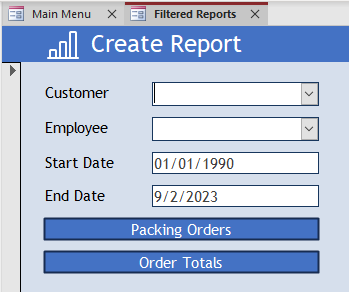
Packing slip report for one order.
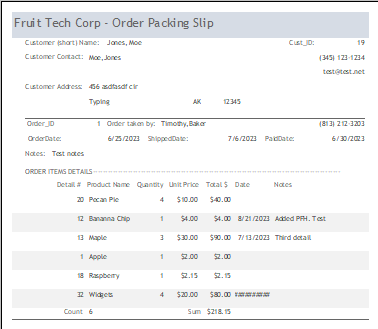
Employee Phone number report (to look up phone numbers).
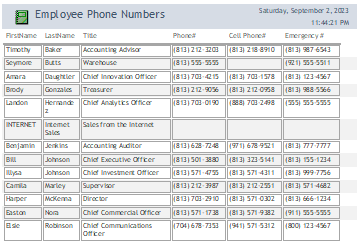
Sales totals by product report.

Sales by Month report.
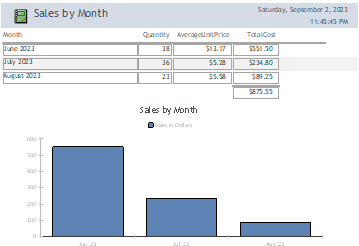
Monthly sales by employee report.
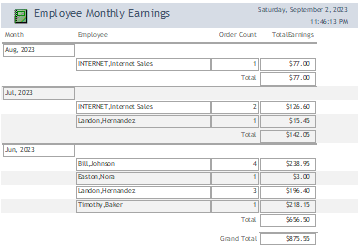
Report to show sales of products at different price points (to find price for maximum profitability).
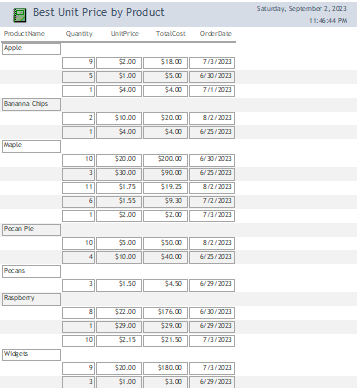
Incomplete Orders report.
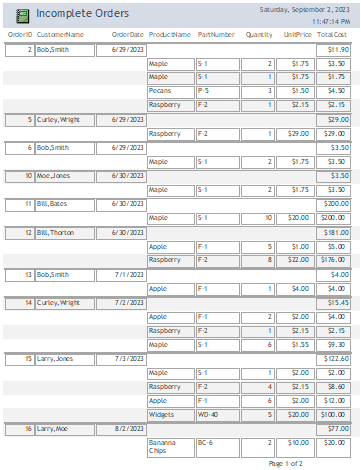
Filtered Orders report. After right-clicking in this report, it can be modified with different filters and sort orders.